Do you want to lessen the amount of paper bills you receive in the mail? Signing up for e-bill and online payments is easy and convenient. See detailed instructions in English or Spanish.
Step 1: Visit and Login to the billing portal platform.
Click here to visit the payment portal.
Log in to your account to view and pay bills. Remember to do so in a timely manner.
The billing portal is powered by Starnik and looks like this:
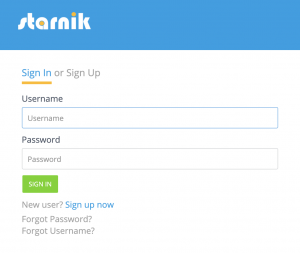
Step 2: Locate your invoice.
After you login, view your current invoices.
Step 3: Enter your online payment.
Fill out the required billing information to pay the invoice online.
For questions regarding billing or account service please contact (512) 266-1111, or email at billing@wcid17.org

